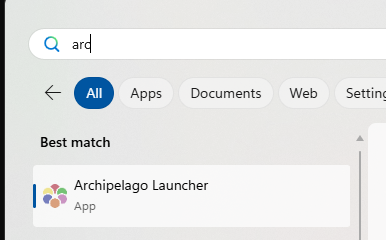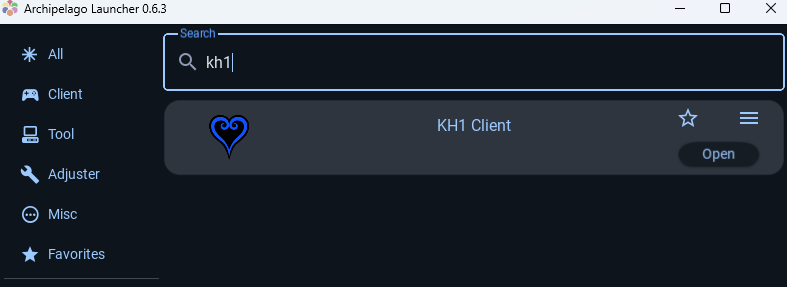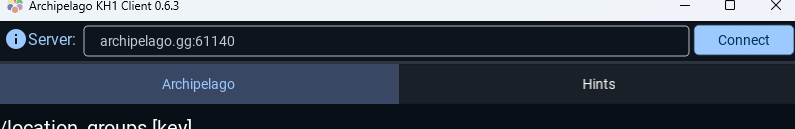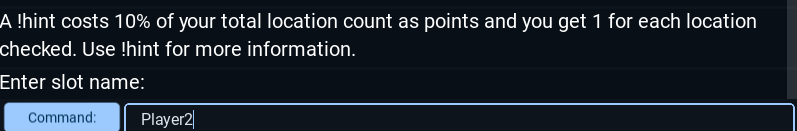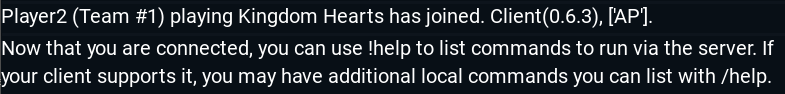|
|
Kingdom Hearts Archipelago RandomizerMultiworld Guide |
|
| Setup Guide | Generate a Seed | Locations Guide | Discord | Credits |
Generating a multiworld game
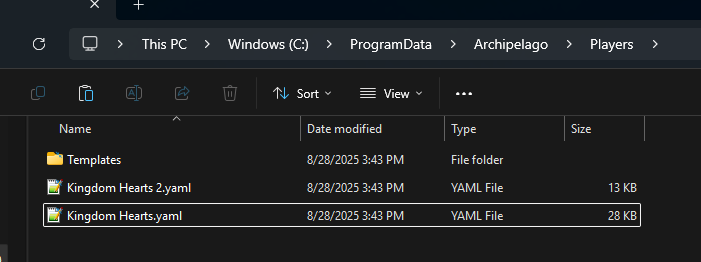
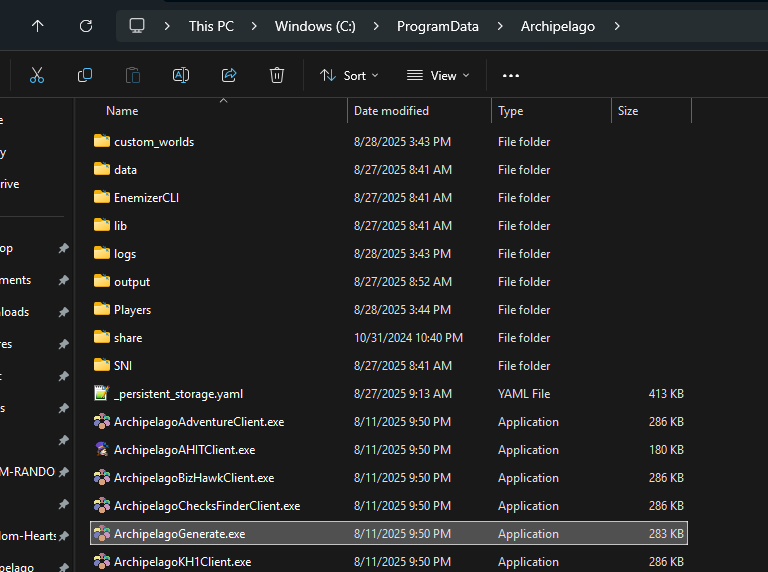
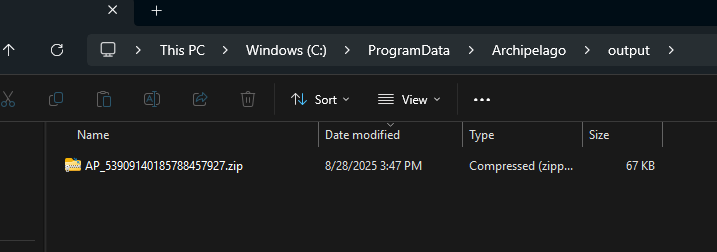

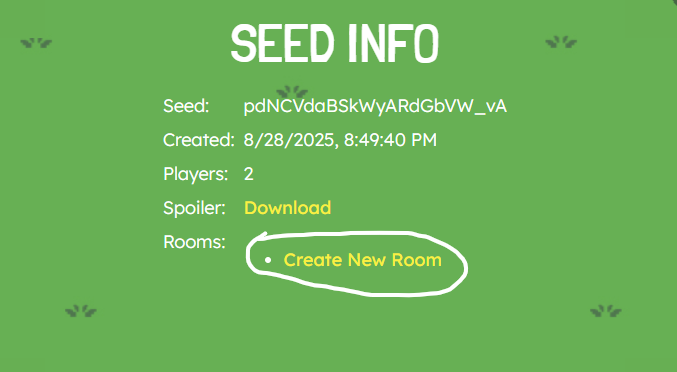
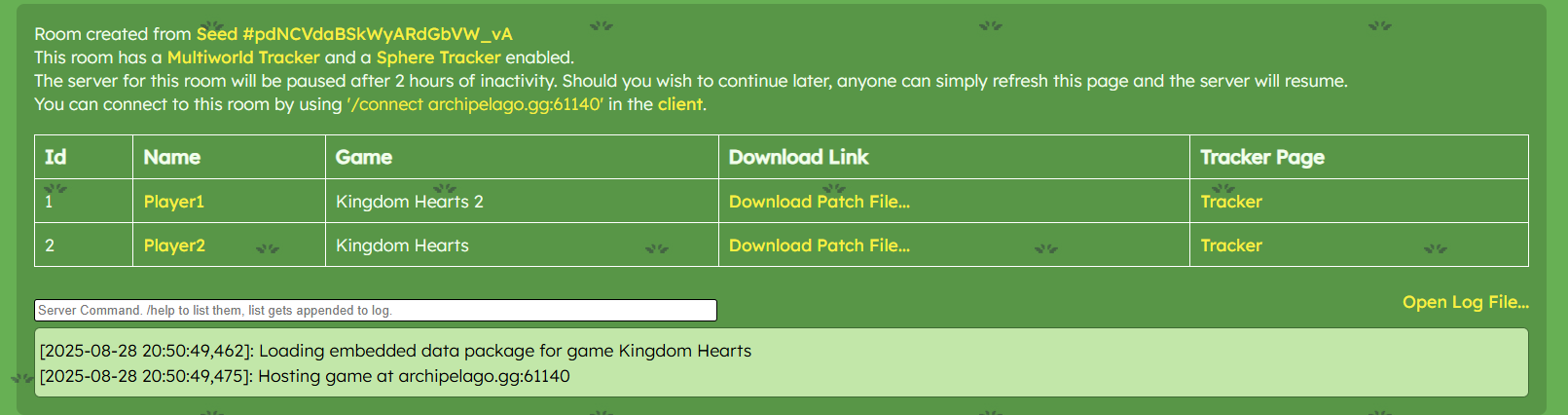
Connecting to the multiworld server